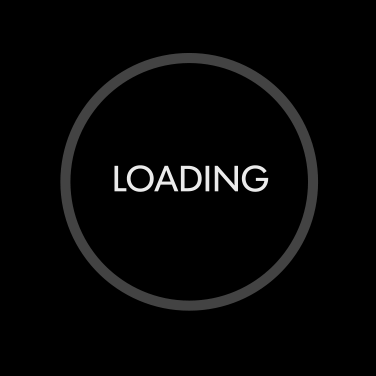Introducing EditRight, a gesture-based app that allows me to use the comfortable and ergonomic active pen on a pen-enabled screen, to accurately edit a Word document THREE TIMES FASTER than using my fingers on the touchpad of a Windows tablet.
We challenge you to download, install, and try out our FREE 30-day trial version of EditRight and prove to yourself, “that EditRight makes the active pen mightier than the touchpad.”
Download the FREE 30-day trial version of EditRight
System Requirements: Windows 10 or 11 OS, Microsoft Edge, Microsoft Word 2016 or 2019 or 365, an active pen, and a pen-enabled screen or a pen tablet digitizer.
Introducing EditRight, a gesture-based app that allows me to use the comfortable and ergonomic active pen on a pen-enabled screen, to accurately edit a Word document THREE TIMES FASTER than using my fingers on the touchpad of a Windows tablet.
We challenge you to download, install, and try out our FREE 30-day trial version of EditRight and prove to yourself, “that EditRight makes the active pen mightier than the touchpad.”
Download the FREE 30-day trial version of EditRight
TECHNOLOGY
|
EditRight (active pen on a pen-enabled screen of a tablet) |
2-in-1 tablet in laptop mode (touchpad and keyboard) |
|
FAST |
SLOW |
|
ACCURATE |
ACCURATE |
|
PORTABLE |
PORTABLE |
|
ERGONOMIC NO risk of developing Repetitive Stress Injury with an active pen. |
NON-ERGONOMIC Risk of developing Repetitive Stress Injury with touchpad or keyboard. |
I was able to save time and money by using EditRight with an active pen (precision pointing tool) on a pen-enabled screen, to accurately edit a Word document 214 percent FASTER than using the Graphical User Interface with my fingers (NOT a precision pointing tool) on a touchpad.
|
EditRight (active pen on a |
Graphical User Interface (active pen |
|
FASTER |
FAST |
|
ACCURATE |
ACCURATE |
|
PORTABLE |
PORTABLE |
|
ERGONOMIC NO risk of developing Repetitive Stress Injury with an active pen. |
ERGONOMIC NO risk of developing Repetitive Stress Injury with an active pen. |
I was able to save time and money by using EditRight with an active pen on a pen-enabled screen, to accurately edit a Word document 46 percent FASTER than using the Graphical User Interface with an active pen on a pen-enabled screen.
|
EditRight (active pen on a pen-enabled screen of a tablet) |
Desktop Computer (mouse and keyboard) |
|
FAST |
FAST |
|
ACCURATE |
ACCURATE |
|
PORTABLE Edit content on-the-go, anytime, and anywhere. |
STATIONARY Edit content at a fixed location. |
|
ERGONOMIC NO risk of developing Repetitive Stress Injury with an active pen. |
NON-ERGONOMIC Risk of developing Repetitive Stress Injury with a mouse or keyboard. |
I was able to use EditRight with an active pen on a pen-enabled screen of a Windows tablet, to ergonomically edit a Word document anytime and anywhere, as opposed to editing a Word document at a fixed location using a desktop computer with a mouse and keyboard that comes with the risk of developing Repetitive Stress Injury.
EditRight VERSUS Speech Recognition
A user can perform a given editing function just as fast or even faster, by silently drawing a single stroke gesture than by speaking aloud a noisy voice command.
Therefore, use EditRight with an active pen on a pen-enabled screen of a Windows tablet, to edit a Word document silently, quickly, accurately, and ergonomically, without having to overwork your vocal cords, or disturb other people nearby with the noise created by speaking aloud one or more voice commands.
Download the free 30-day trial version of EditRight
TECHNOLOGY Video
Terminology
Active Pen
A pen containing electronic components that enables efficient, precise, and accurate pen input.
Edit Content
Performing editing functions such as Cut, Copy, Paste, Bold, Underline, and change of Case.
Graphical User Interface
A visual method of working with a computer that involves using a pen, mouse, or your fingers to interact with one or more icons, menus, toolbars, or windows.
Gesture
A single stroke of ink that is interpreted as an editing function such as Cut, Copy, or Paste.
Pen-enabled Screen
A computer screen that can detect the location of the tip of an active pen.
Repetitive Stress Injury
Heavy use of mouse, touchpad, or keyboard can lead to development of Repetitive Stress Injuries such as Carpal Tunnel Syndrome.
SLOW, FAST or FASTER
Terms that refer to the speed at which a user can edit a Word document.
Voice Command
Where words spoken by a user are interpreted as a given editing function. For example, when a person says, “Cut This” or “Paste This,” the corresponding editing function is performed.
About
Natural Input Solutions Inc. has developed the World’s most efficient and accurate gesture-based user interface called EditRight.
EditRight is an app that lets a user edit a Word document silently, quickly, accurately, and ergonomically by using an active pen to draw or write on a pen-enabled screen: Single-stroke gestures (Example: Cut, Copy, and Paste), punctuation symbols, and printed/cursive words.
It is the mission of Natural Input Solutions Inc. to provide the most silent, efficient, accurate, ergonomic, and portable method of editing a document available on the market today.
Sincerely,
Sean Maxted, President and CEO
Natural Input Solutions Inc.