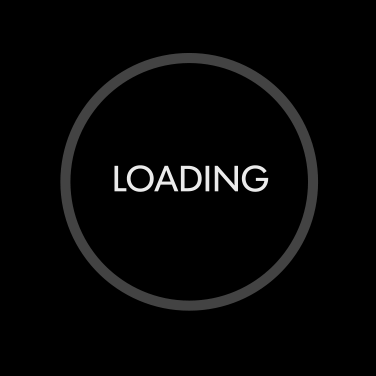TECHNOLOGY
|
EditRight (active pen on a pen-enabled screen of a tablet) |
2-in-1 tablet in laptop mode (touchpad and keyboard) |
|
FAST |
SLOW |
|
ACCURATE |
ACCURATE |
|
PORTABLE |
PORTABLE |
|
ERGONOMIC NO risk of developing Repetitive Stress Injury with an active pen. |
NON-ERGONOMIC Risk of developing Repetitive Stress Injury with touchpad or keyboard. |
I was able to save time and money by using EditRight with an active pen (precision pointing tool) on a pen-enabled screen, to accurately edit a Word document 214 percent FASTER than using the Graphical User Interface with my fingers (NOT a precision pointing tool) on a touchpad.
|
EditRight (active pen on a |
Graphical User Interface (active pen |
|
FASTER |
FAST |
|
ACCURATE |
ACCURATE |
|
PORTABLE |
PORTABLE |
|
ERGONOMIC NO risk of developing Repetitive Stress Injury with an active pen. |
ERGONOMIC NO risk of developing Repetitive Stress Injury with an active pen. |
I was able to save time and money by using EditRight with an active pen on a pen-enabled screen, to accurately edit a Word document 46 percent FASTER than using the Graphical User Interface with an active pen on a pen-enabled screen.
|
EditRight (active pen on a pen-enabled screen of a tablet) |
Desktop Computer (mouse and keyboard) |
|
FAST |
FAST |
|
ACCURATE |
ACCURATE |
|
PORTABLE Edit content on-the-go, anytime, and anywhere. |
STATIONARY Edit content at a fixed location. |
|
ERGONOMIC NO risk of developing Repetitive Stress Injury with an active pen. |
NON-ERGONOMIC Risk of developing Repetitive Stress Injury with a mouse or keyboard. |
I was able to use EditRight with an active pen on a pen-enabled screen of a Windows tablet, to ergonomically edit a Word document anytime and anywhere, as opposed to editing a Word document at a fixed location using a desktop computer with a mouse and keyboard that comes with the risk of developing Repetitive Stress Injury.
TECHNOLOGY
|
EditRight (active |
2-in-1 tablet in laptop mode (touchpad and keyboard) |
|
FAST |
SLOW |
|
ACCURATE |
ACCURATE |
|
PORTABLE |
PORTABLE |
|
ERGONOMIC NO risk of developing |
NON-ERGONOMIC Risk of developing Repetitive Injury with touchpad or keyboard. |
I was able to save time and money by using EditRight with an active pen (precision pointing tool) on a pen-enabled screen, to accurately edit a Word document 214 percent FASTER than using the Graphical User Interface with my fingers (NOT a precision pointing tool) on a touchpad.
|
EditRight
(active |
Graphical User Interface
(active |
|
FASTER |
FAST |
|
ACCURATE |
ACCURATE |
|
PORTABLE |
PORTABLE |
|
ERGONOMIC NO risk of developing |
ERGONOMIC NO risk of developing |
I was able to save time and money by using EditRight with an active pen on a pen-enabled screen, to accurately edit a Word document 46 percent FASTER than using the Graphical User Interface with an active pen on a pen-enabled screen.
|
EditRight (active |
Desktop Computer (mouse and keyboard) |
|
FAST |
FAST |
|
ACCURATE |
ACCURATE |
|
PORTABLE Edit content on-the-go, anytime, and anywhere. |
STATIONARY Edit content at a fixed location. |
|
ERGONOMIC NO risk of developing |
NON-ERGONOMIC Risk of developing Injury with a mouse or keyboard. |
I was able to use EditRight with an active pen on a pen-enabled screen of a Windows tablet, to ergonomically edit a Word document anytime and anywhere, as opposed to editing a Word document at a fixed location using a desktop computer with a mouse and keyboard that comes with the risk of developing Repetitive Stress Injury.
EditRight VERSUS Speech Recognition
A user can perform a given editing function just as fast or even faster, by silently drawing a single stroke gesture than by speaking aloud a noisy voice command.
Therefore, use EditRight with an active pen on a pen-enabled screen of a Windows tablet, to edit a Word document silently, quickly, accurately, and ergonomically, without having to overwork your vocal cords, or disturb other people nearby with the noise created by speaking aloud one or more voice commands.